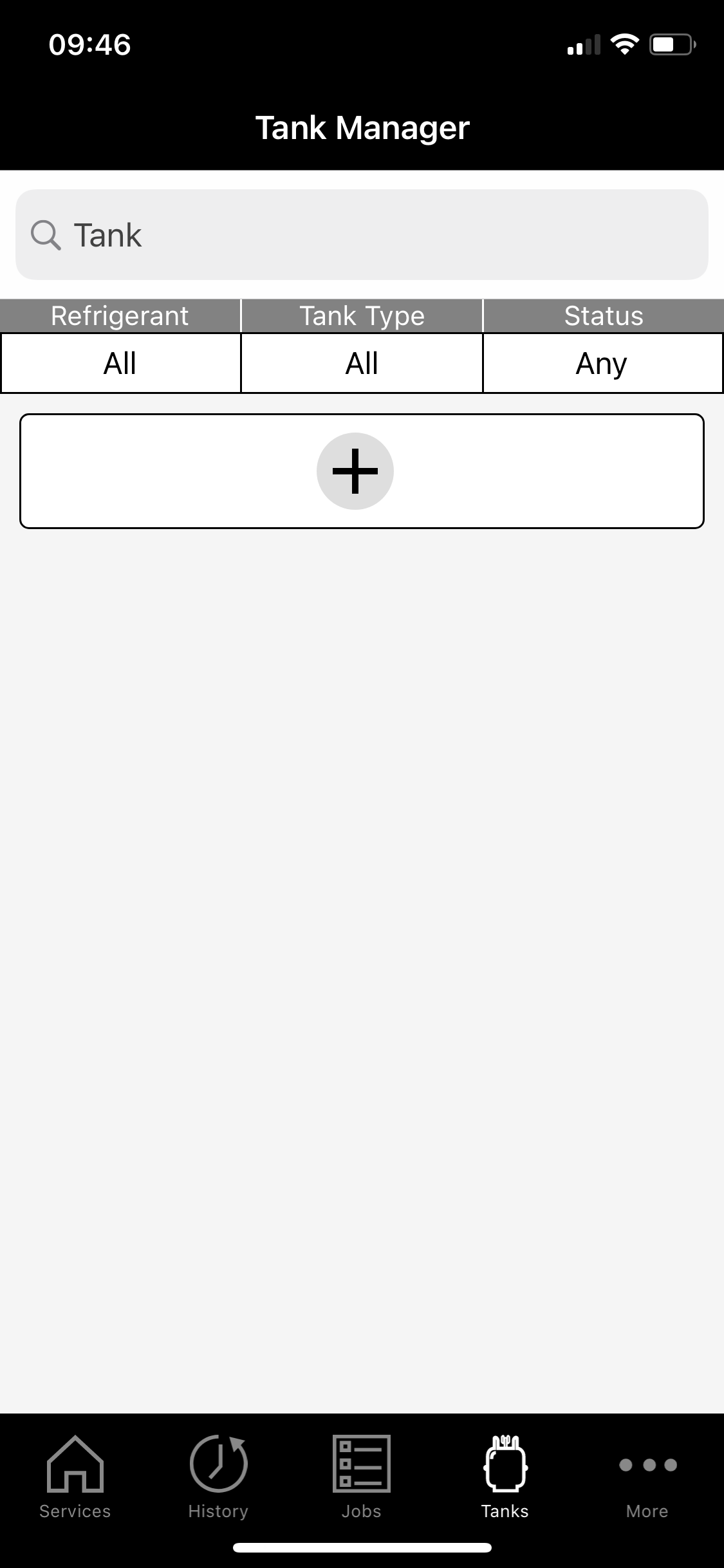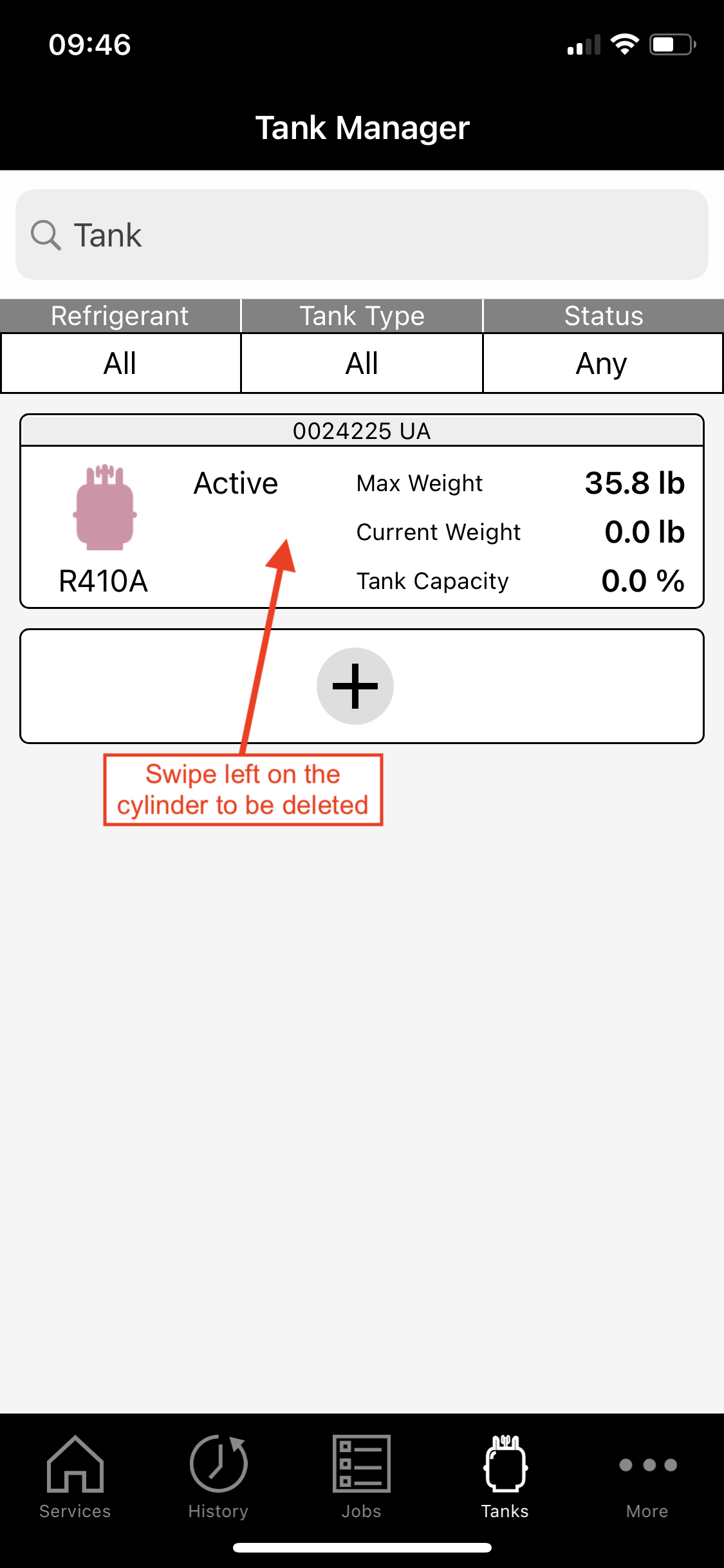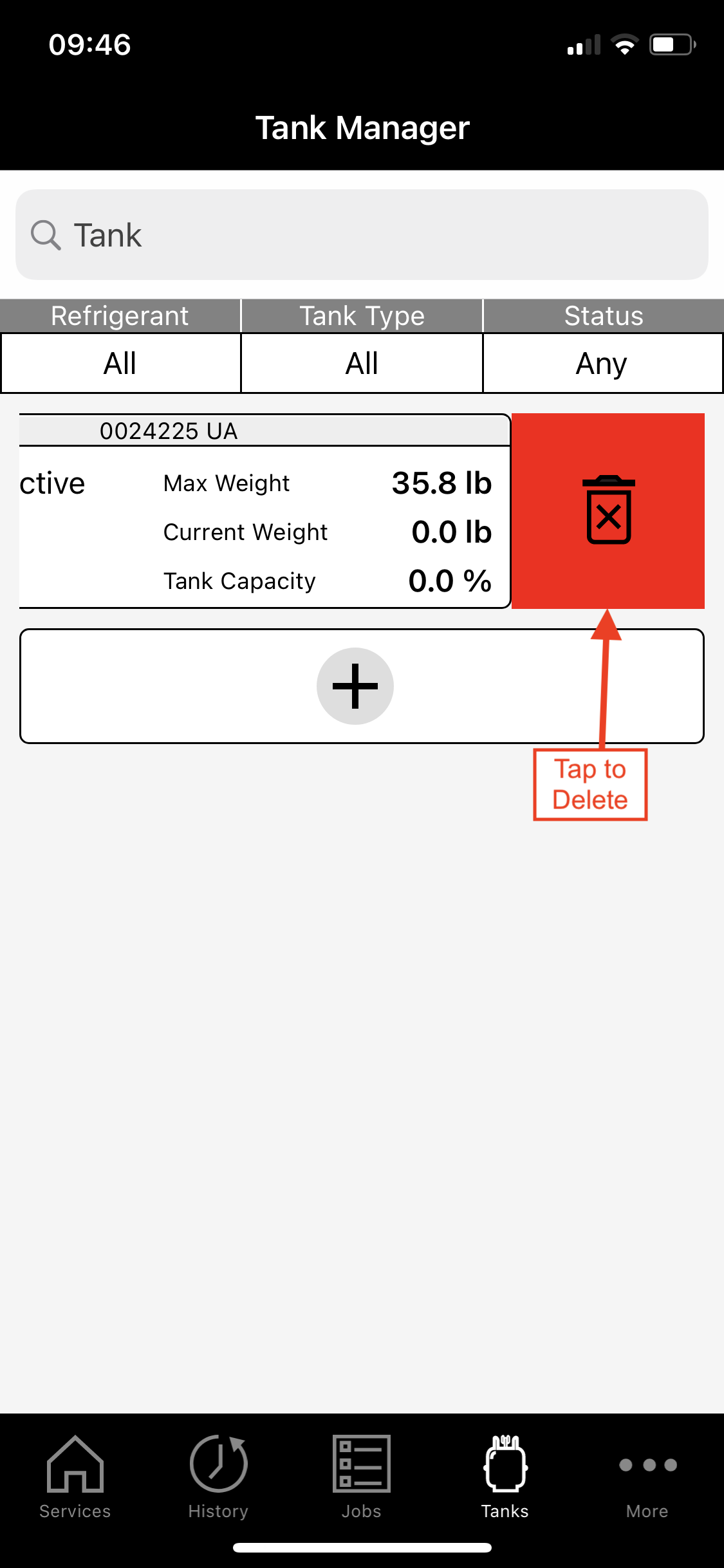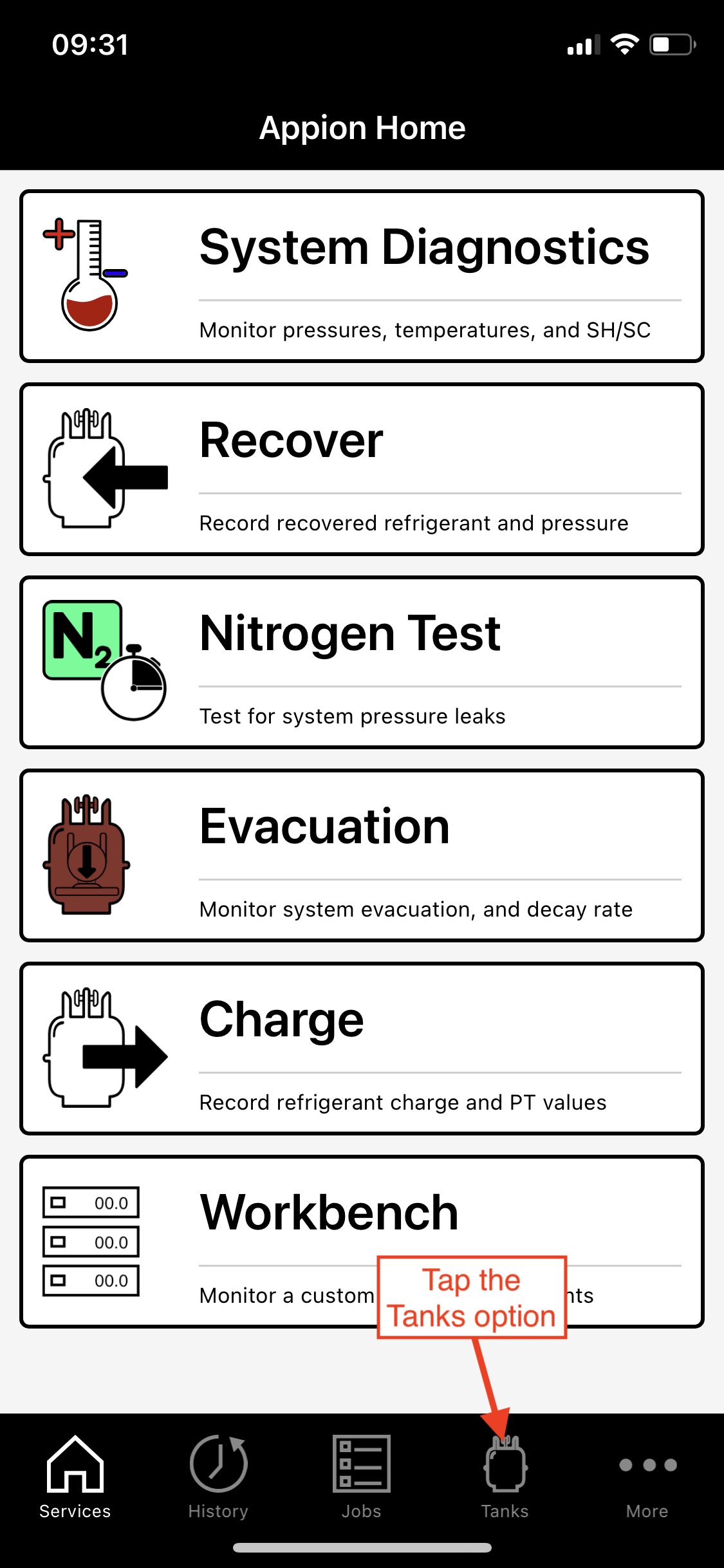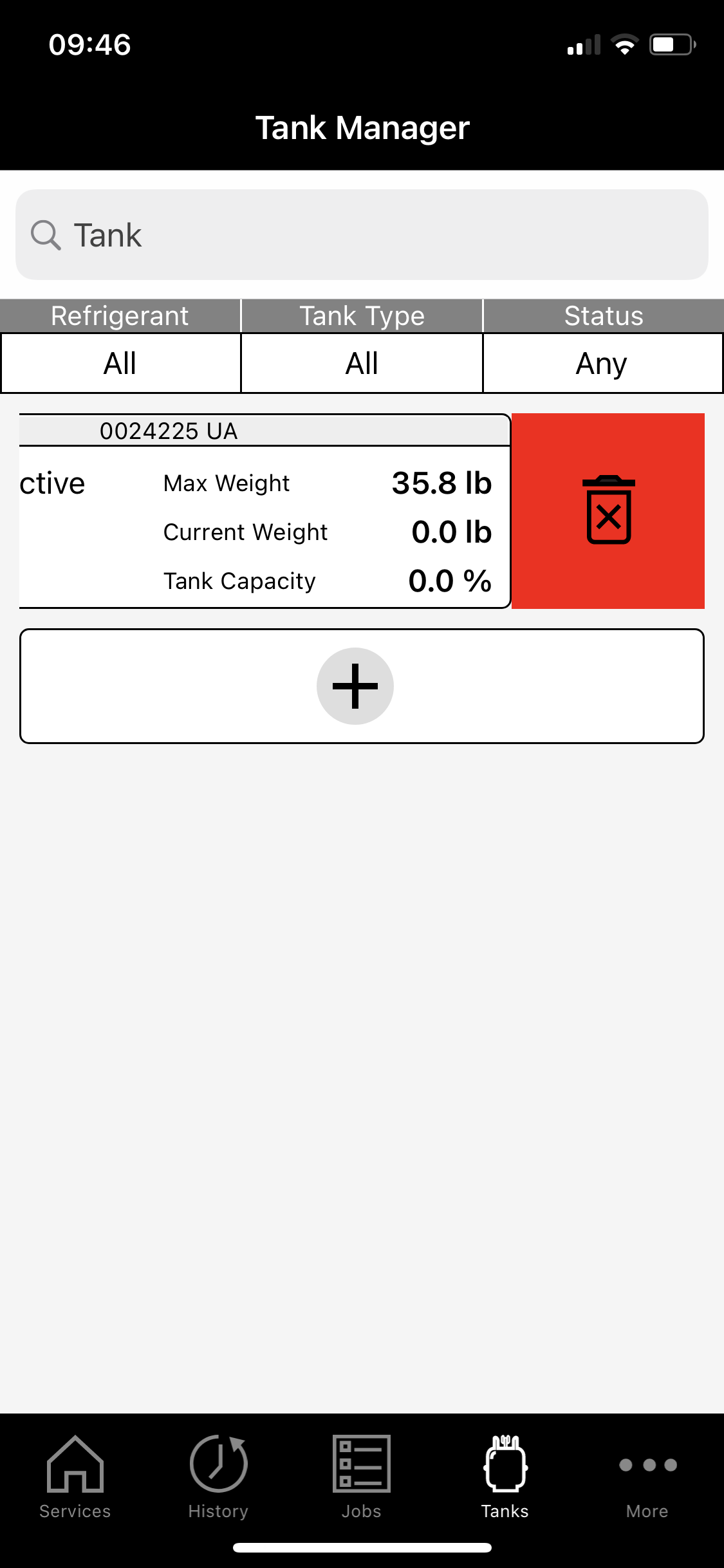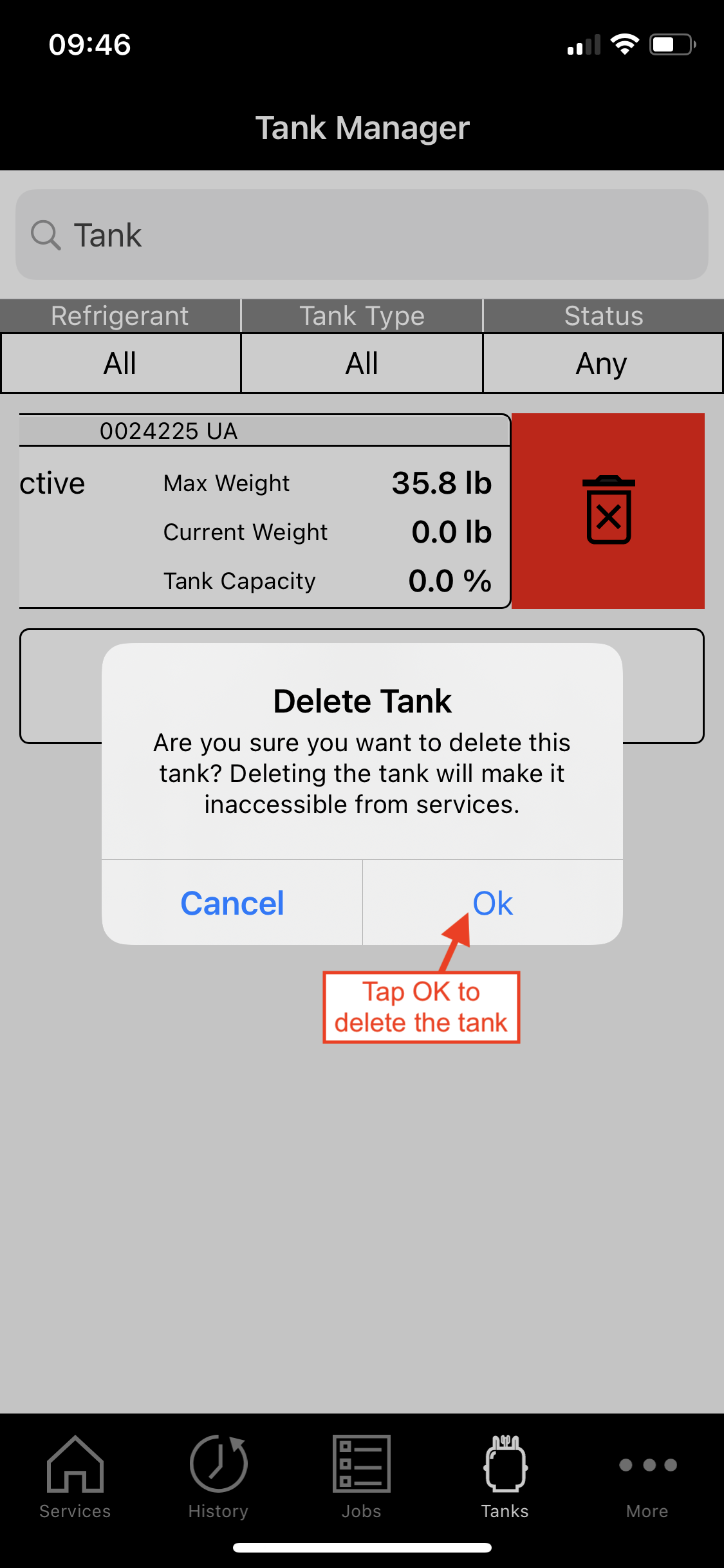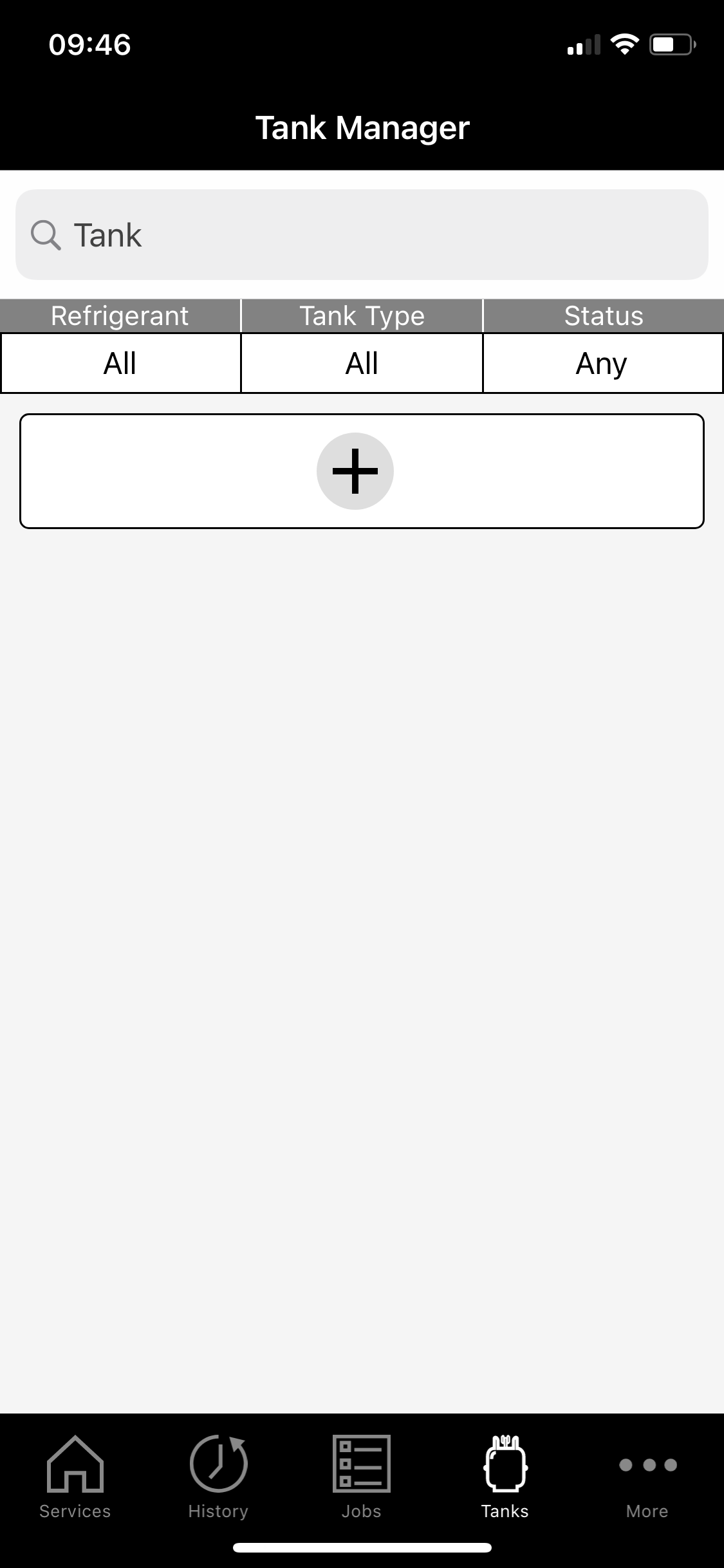<!-- Start Tracking Code for analytics_facebook -->
<script data-bc-cookie-consent="4" type="text/plain">
!function(f,b,e,v,n,t,s){if(f.fbq)return;n=f.fbq=function(){n.callMethod?n.callMethod.apply(n,arguments):n.queue.push(arguments)};if(!f._fbq)f._fbq=n;n.push=n;n.loaded=!0;n.version='2.0';n.queue=[];t=b.createElement(e);t.async=!0;t.src=v;s=b.getElementsByTagName(e)[0];s.parentNode.insertBefore(t,s)}(window,document,'script','https://connect.facebook.net/en_US/fbevents.js');
fbq('set', 'autoConfig', 'false', '805860103723406');
fbq('dataProcessingOptions', []);
fbq('init', '805860103723406');
fbq('set', 'agent', 'plbigcommerce1.2', '805860103723406');
function trackEvents() {
var pathName = window.location.pathname;
fbq('track', 'PageView', {}, {"eventID":"store-3-prd-us-central1-168198363780"});
// Search events start -- only fire if the shopper lands on the /search.php page
if (pathName.indexOf('/search.php') === 0 && getUrlParameter('search_query')) {
fbq('track', 'Search', {
content_type: 'product_group',
content_ids: [],
search_string: getUrlParameter('search_query')
});
}
// Search events end
// Wishlist events start -- only fire if the shopper attempts to add an item to their wishlist
if (pathName.indexOf('/wishlist.php') === 0 && getUrlParameter('added_product_id')) {
fbq('track', 'AddToWishlist', {
content_type: 'product_group',
content_ids: []
});
}
// Wishlist events end
// Lead events start -- only fire if the shopper subscribes to newsletter
if (pathName.indexOf('/subscribe.php') === 0 && getUrlParameter('result') === 'success') {
fbq('track', 'Lead', {});
}
// Lead events end
// Registration events start -- only fire if the shopper registers an account
if (pathName.indexOf('/login.php') === 0 && getUrlParameter('action') === 'account_created') {
fbq('track', 'CompleteRegistration', {}, "");
}
// Registration events end
// Checkout events start -- only fire if the shopper lands on a /checkout* page
if (pathName === '/checkout.php' || /^\/(embedded-)?checkout$/.test(pathName)) {
if (getUrlParameter('action') === 'process_payment') {
fbq('track', 'AddPaymentInfo');
} else {
fbq('track', 'InitiateCheckout');
}
}
// Checkout events end
function getUrlParameter(name) {
var cleanName = name.replace(/[\[]/, '\[').replace(/[\]]/, '\]');
var regex = new RegExp('[\?&]' + cleanName + '=([^&#]*)');
var results = regex.exec(window.location.search);
return results === null ? '' : decodeURIComponent(results[1].replace(/\+/g, ' '));
}
}
if (window.addEventListener) {
window.addEventListener("load", trackEvents, false)
}
</script>
<noscript><img height="1" width="1" style="display:none" alt="null" src="https://www.facebook.com/tr?id=805860103723406&ev=PageView&noscript=1&a=plbigcommerce1.2&eid=store-3-prd-us-central1-168198363780"/></noscript>
<!-- End Tracking Code for analytics_facebook -->
<!-- Start Tracking Code for analytics_googleanalytics -->
<script data-bc-cookie-consent="3" type="text/plain">
!function(){var analytics=window.analytics||[];if(!analytics.initialize)if(analytics.invoked)window.console&&console.error&&console.error("Segment snippet included twice.");else{analytics.invoked=!0;analytics.methods=["trackSubmit","trackClick","trackLink","trackForm","pageview","identify","reset","group","track","ready","alias","debug","page","once","off","on"];analytics.factory=function(t){return function(){var e=Array.prototype.slice.call(arguments);e.unshift(t);analytics.push(e);return analytics}};for(var t=0;t<analytics.methods.length;t++){var e=analytics.methods[t];analytics[e]=analytics.factory(e)}analytics.loadPlatform=function(t,e,a,o){window[o||"analytics"]=analytics;window._analytics_js_global_name=o;analytics.platformSettings=e;analytics.platformPlan=a;var r=document.createElement("script");r.type="text/javascript";r.defer=!0;r.src="https://cdn11.bigcommerce.com/shared/js/storefront/analytics-c7af4d4e323cc1137c45f692e81cae05fd2a3986.js";var i=document.getElementsByTagName("script")[0];i.parentNode.insertBefore(r,i)};analytics.SNIPPET_VERSION="4.0.0_platform";
analytics.loadPlatform("", { "Google Analytics": {"enhancedLinkAttribution":true,"enhancedEcommerce":true,"includeSearch":true,"sendUserId":true,"trackingId":"UA-194468641-1","dimensions":[],"metrics":[]} }, {}, "analytics");
analytics.identify();
analytics.page();
analytics.ready(function () {
ga('require', 'ec');
ga('require', 'linker');
ga('linker:autoLink', ["appiontools.com"]);
});
}}();
</script>
<!-- End Tracking Code for analytics_googleanalytics -->
<!-- Start Tracking Code for analytics_googleanalytics4 -->
<!-- Global site tag (gtag.js) - Google Analytics -->
<script data-cfasync="false" src="https://cdn11.bigcommerce.com/shared/js/google_analytics4-713b0679de97617cc4e76fe4e93785e694e91683.js"></script>
<script data-cfasync="false">
function initGA4(event) {
if (typeof subscribeOnBodlEvents === 'function') {
subscribeOnBodlEvents('G-2EJJWV981Y', 'dMjk3Nj', true);
}
window.removeEventListener(event.type, initGA4);
}
var eventName = document.readyState === 'complete' ? 'consentScriptsLoaded' : 'DOMContentLoaded';
window.addEventListener(eventName, initGA4, false);
</script>
<!-- End Tracking Code for analytics_googleanalytics4 -->
<script type="text/javascript">
(function () {
var xmlHttp = new XMLHttpRequest();
xmlHttp.open('POST', 'https://bes.gcp.data.bigcommerce.com/nobot');
xmlHttp.setRequestHeader('Content-Type', 'application/json');
xmlHttp.send('{"store_id":"1000754077","timezone_offset":"-6","timestamp":"2024-04-25T00:44:42.90077700Z","visit_id":"52e5b1d1-4603-4343-9bdb-472f4b29f1d9","channel_id":1}');
})();
</script>
<script>window.consentManagerStoreConfig = function () { return {"storeName":"Appion","privacyPolicyUrl":"https:\/\/appiontools.com\/privacy-policy\/","writeKey":null,"improvedConsentManagerEnabled":true,"GA4ConsentModeEnabled":true,"BODLConsentLoadedEventInStorefront":true}; };</script>
<script type="text/javascript" src="https://cdn11.bigcommerce.com/shared/js/bodl-consent-eced236bd7d5d1675a7704c806ce0cb5b24e44fb.js" defer></script>
<script type="text/javascript" src="https://cdn11.bigcommerce.com/shared/js/storefront/consent-manager-config-5edf125d18567d446f4455700afff129fcf07359.js" defer></script>
<script type="text/javascript" src="https://cdn11.bigcommerce.com/shared/js/storefront/consent-manager-08633fe15aba542118c03f6d45457262fa9fac88.js" defer></script>
<script type="text/javascript">
var BCData = {"csrf_token":"b342b1a32f36faaa930e60942985dd6b74419f16c303809bff3e47c245889084"};
</script>
<script data-cfasync="false" src="https://microapps.bigcommerce.com/bodl-events/index.js"></script>
<script data-cfasync="false">
window.bodl = JSON.parse(atob("eyJzZXNzaW9uIjp7ImlkIjoiZWEyNjdiOGItYzU5ZC00NmUwLTk5OGItM2M0YTY3OWQ1YjQ4IiwiZmlyc3RfdG91Y2hfdGltZXN0YW1wIjoiMjAyNC0wNC0yNVQwMDo0NDo0MiIsImZpcnN0X3RvdWNoX3JlZmVycmFsX3VybCI6IiIsImZpcnN0X3RvdWNoX3JlcXVlc3RfdXJsIjoiaHR0cHM6Ly9hcHBpb250b29scy5jb20vaG93LXRvLWRlbGV0ZS1jeWxpbmRlci1mcm9tLXRhbmstbWFuYWdlci1pb3MvIn0sInNob3BwZXIiOnsidmlzaXRvcl9pZCI6IiIsImN1c3RvbWVyX2lkIjpudWxsLCJlbWFpbCI6bnVsbCwiZmlyc3RfbmFtZSI6bnVsbCwibGFzdF9uYW1lIjpudWxsfSwiZGF0YV9jb25zZW50Ijp7ImZ1bmN0aW9uYWwiOmZhbHNlLCJhbmFseXRpY3MiOmZhbHNlLCJhZHZlcnRpc2luZyI6ZmFsc2V9LCJldmVudHMiOlt7ImJvZGxfdjFfY29uc2VudF9sb2FkZWQiOnsiZXZlbnRfaWQiOiIzOTBmNTUzNi1iZTZmLTRjOTEtYjYxMi1kZWVhMTlkMjcyMDMiLCJhZHZlcnRpc2luZyI6ZmFsc2UsImFuYWx5dGljcyI6ZmFsc2UsImZ1bmN0aW9uYWwiOmZhbHNlfX1dfQ=="));
</script>
How to Delete a Cylinder from the Tank Manager on iOS
Step 1: Open Appion Central
On your device, locate the Appion Central app, then tap on the icon to open.

Step 2: Navigate to the Tank Manager
From the home screen, tap Tanks to open the Tank Manager Screen.
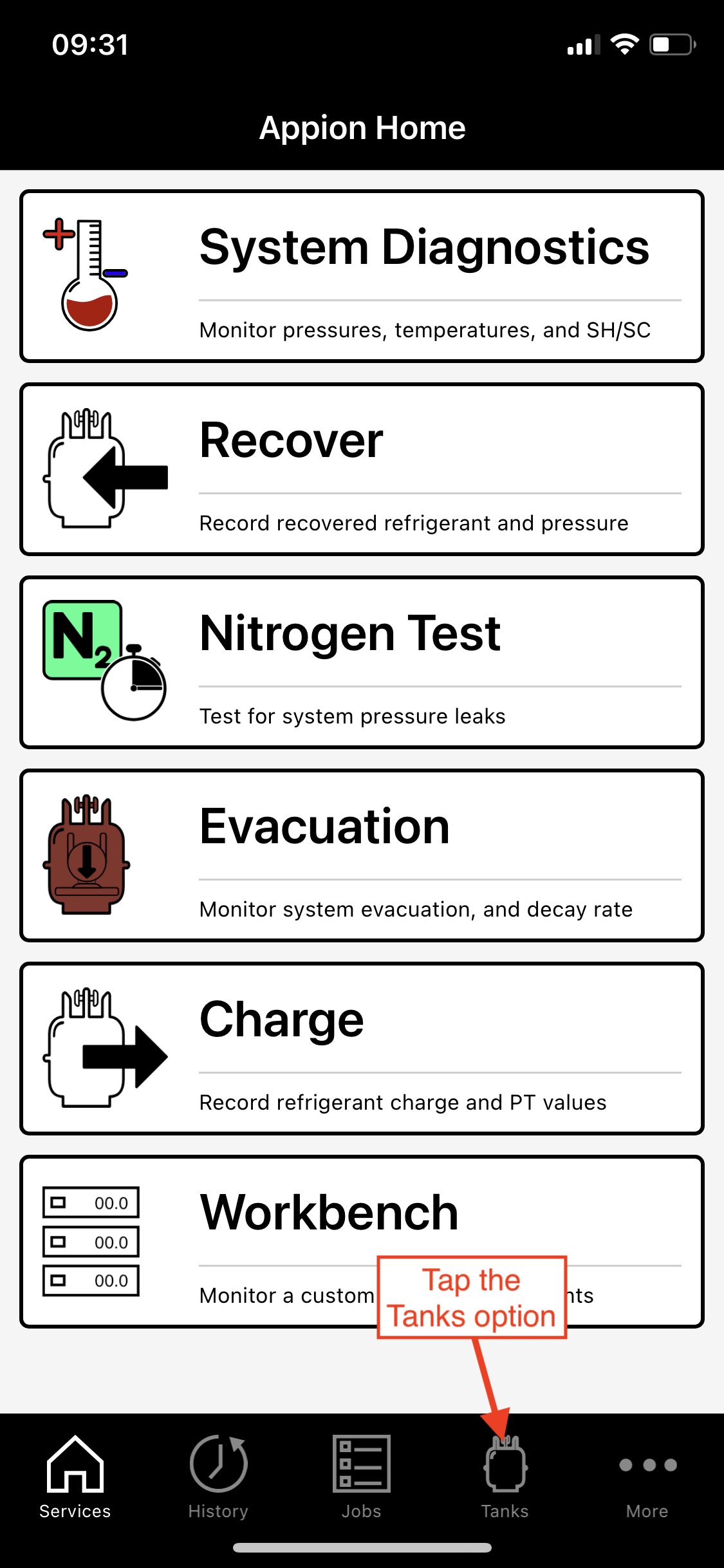
Step 3: Locate the Cylinder to Delete
Find the cylinder you would like to delete and swipe left on that cylinder. Swiping left will expose a red Trash Can button.
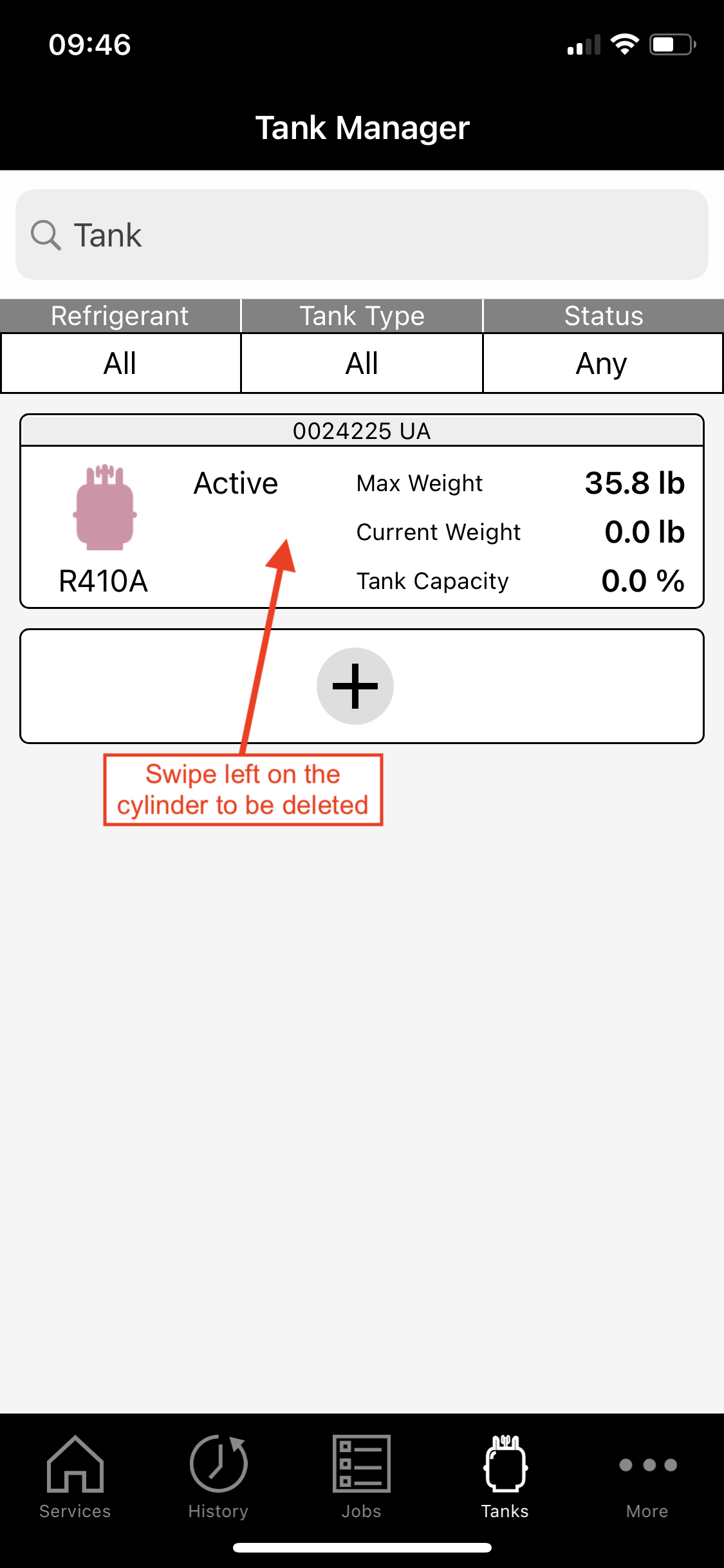
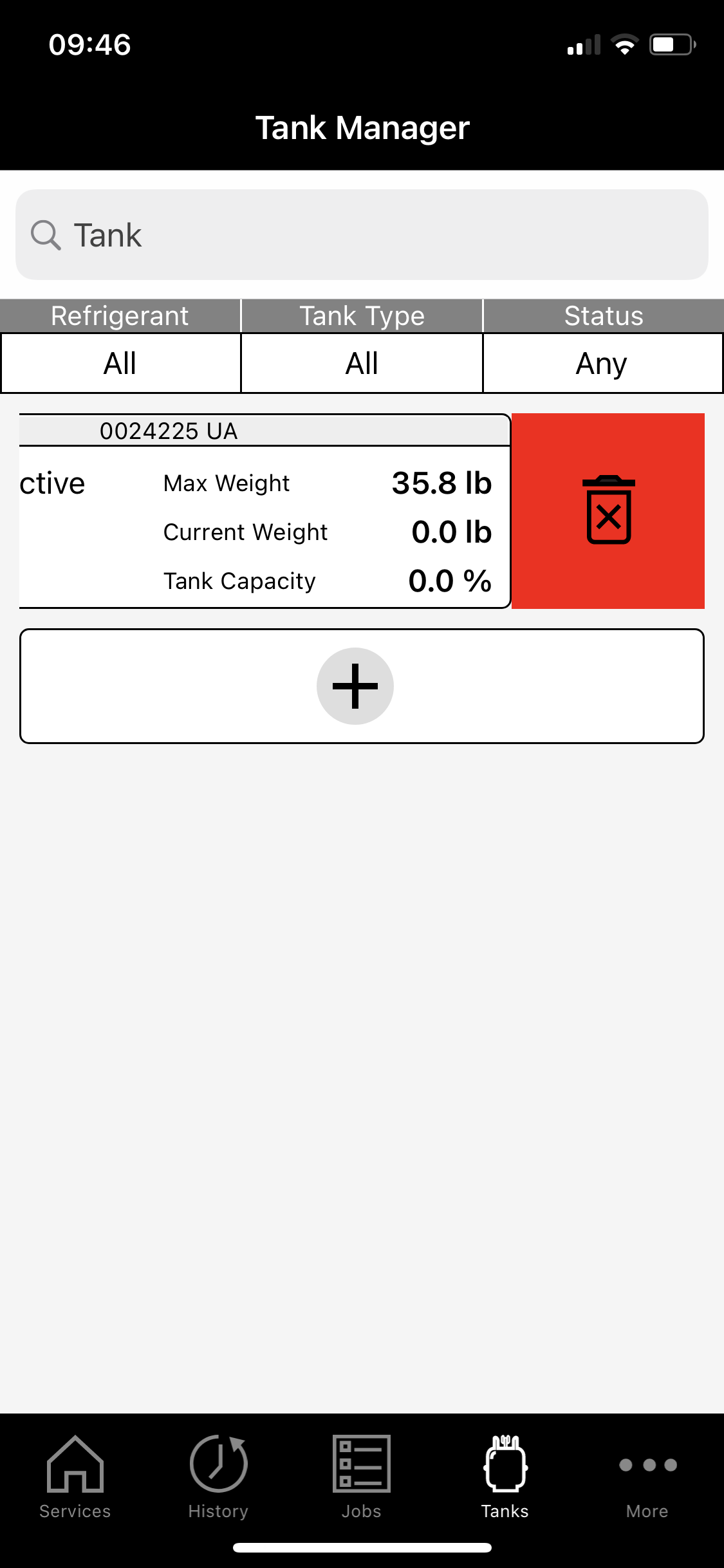
Step 4: Delete the Cylinder
Tap the red Trash Can. An onscreen prompt will appear. Tap OK to delete the device.
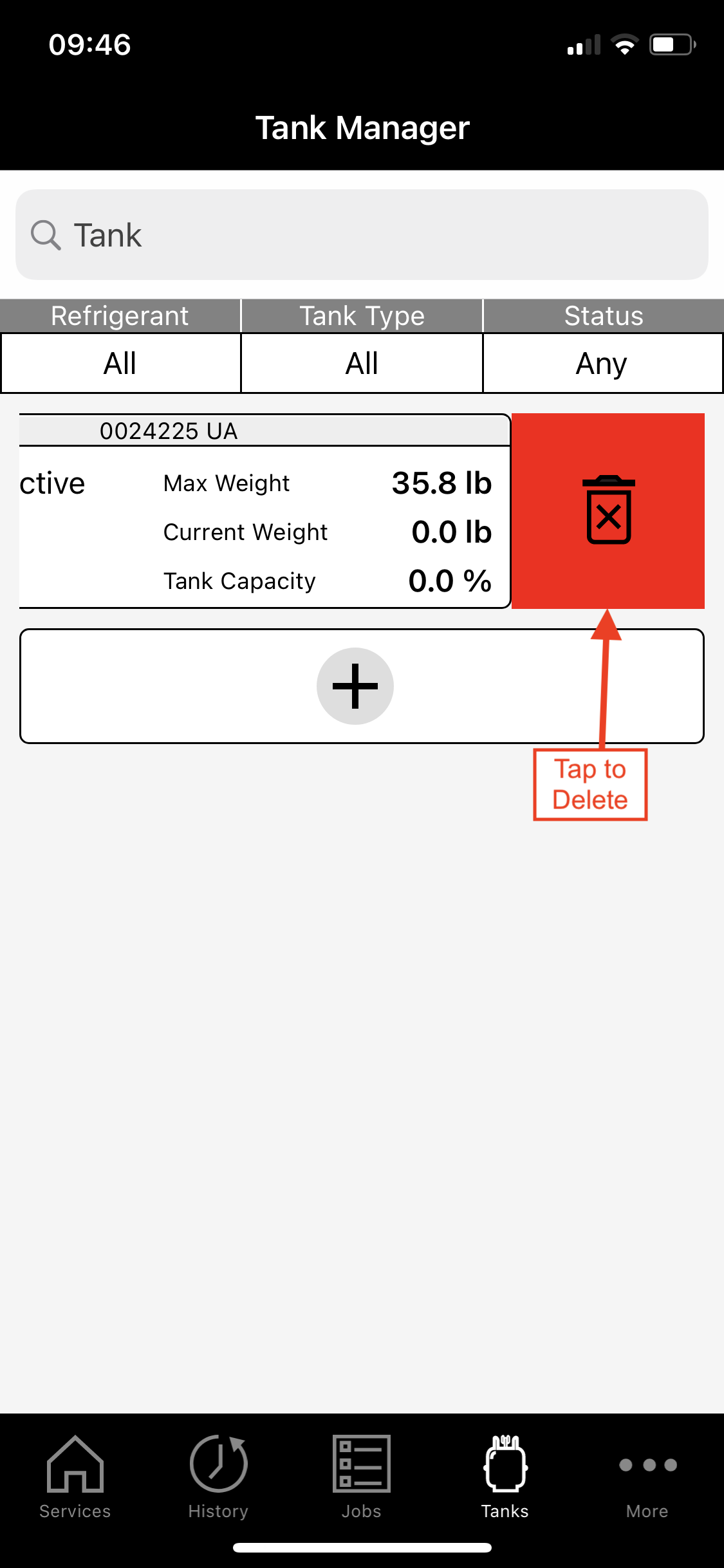
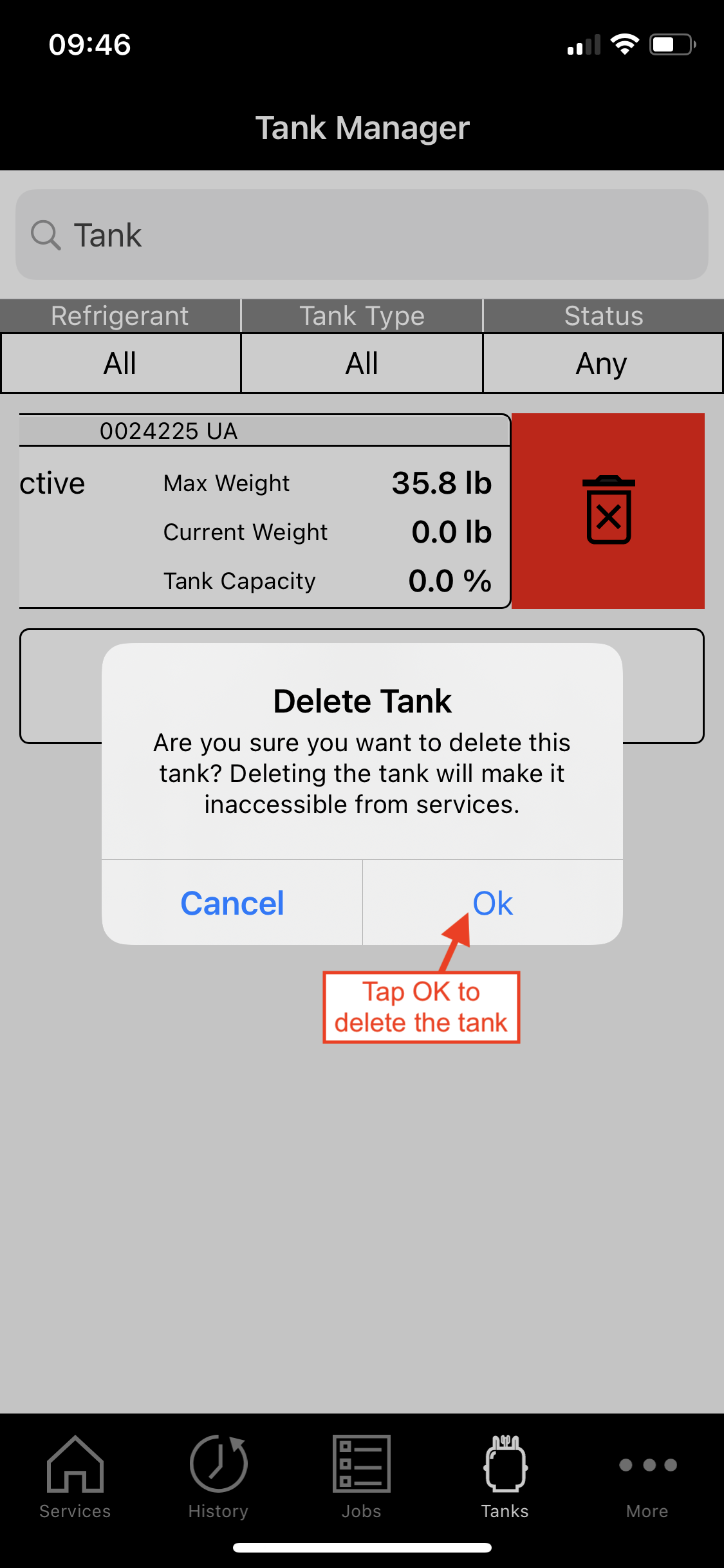
Step 5: Verify the Cylinder Has Been Successfully Deleted
If the cylinder was successfully deleted, it will no longer show in the tank manager.